when selecting pdf pages from a multiple selection to save, clicking on 1 in the screen shot below opens a MS window and allows me to select location. However when I click on 2, the files are not saved. It only when I click on 3 that the files are saved and the app disappears. This is very frustrating. I might have wanted to save a number of pages from the multiple selection but currently need to reopen the app every time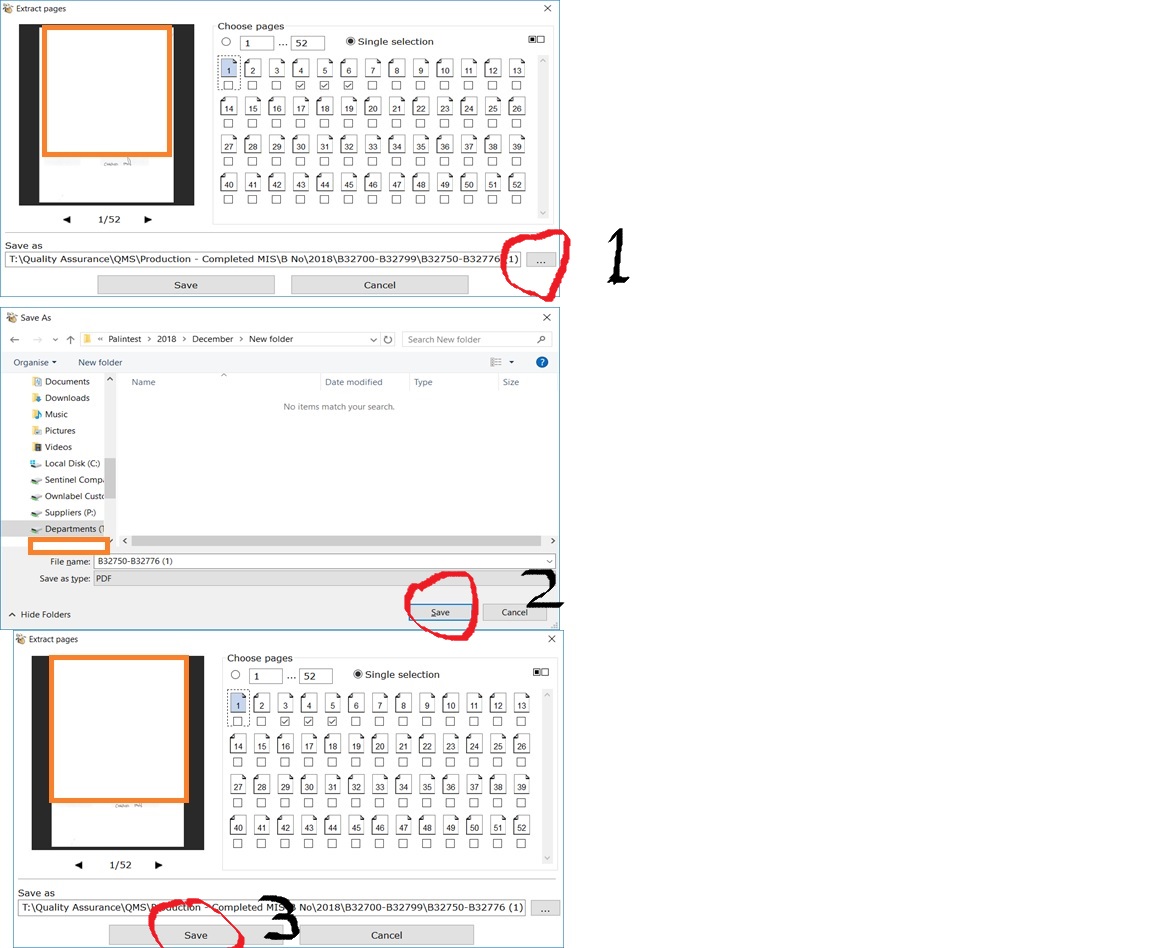
Stefan Ziegler Answered question 2019-01-03
You should use the Creator for that purpose. Select the pages and move them down into the dark area and then save this new document as PDF.
Stefan Ziegler Answered question 2019-01-03